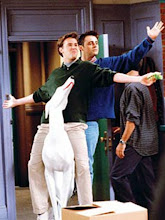Friday, May 23, 2008
Blog on a Halt!
I'm closing this blog for a couple of months as i have to study for my 12th std...i will be back again and i will be more active than ever. I think i started this blog a little bit too soon. I got big plans for this. So watch out for this blog guys!
Saturday, May 10, 2008
IPL Updated Version





1. IPL roster pack :
Installation:
Place ODI.ros in X:Program Files/Documents and Setting/Username/My Documets/EA Sports(TM) Cricket 07.
When the game starts you need to go to the My Cricket and Load the ODI.ros file
2. IPL profile:
All latest graphic card supporting standard profile.
Installation:
Place 1024768.pro in C:Program Files/Documents and Setting/Username/My Documets/EA Sports(TM) Cricket 07.
When the game starts you need to go to the My Cricket and Load the 1024768.pro file
.
3. IPL updated logo pack:
Installation:
X:Program Files/Ea Sports Cricket/Ea Sports Cricket 07
all 8 ipl logos with latest look
4.IPL Kits:
Helemt,caps,pads,Brim,wk gloves-
CHENNAI Kit -
Helemt,caps,pads,Brim,wk gloves-
KINGS XI PUNJAB-
Helemt,caps,pads,Brim,wk gloves-
MUMBAI- Helemt,caps,pads,Brim,wk gloves-
DECCAN CHARGERS- Helemt,caps,pads,Brim,wk gloves-
KOLKATA KNIGHT RIDERS- Helemt,caps,pads,Brim,wk gloves-
Delhi dare devils -
Helemt,caps,pads,Brim,wk gloves-
Rajastan royals-
Helemt,caps,pads,Brim,wk gloves-
Installation: x:Programme files/ea sports cricket/ea sports cricket 07
Place all 8 ipl kits.( make sure that you don't place the whole folder in it)
5. IPL fixtures-
Installation:
place IPL trn.tmt in x:Program Files/Documents and Setting/Username/My Documets/EA sports(TM) cricket 07.
LOAD THE IPL trn.tmt file by going in to the my cricket/tournament
6.IPL umpires-
Installation:
x:Program Files/EA Sports Cricket/EA Sports Cricket 07
7.IPL overlay-
Installation:
X:Program Files/EA Sports Cricket/EA Sports Cricket 07
8.IPL Stadium update:
All the Australina Stadiums are replaced by Indian Stadiums
Rajiv gandhi stadium
M.chinnaswami stadium
Wakhende Stadium
Eden Garden
9.IPL menu
Installation:
X:Program Files/EA Sports Cricket/EA Sports Cricket 07
10.IPL CRICKET BALLS
Both White and Pink balls are used.
11.IPL stumps & pitch ads
Installation:
X:Program Files/EA Sports Cricket/EA Sports Cricket 07
12.IPL SIDE ADS
About This: All the Pitches & Ground grass has new look. Now the grass look much better than before.
Installation:
X:Program Files/EA Sports Cricket/EA Sports Cricket 07
Place all the files from folders in above manner.
Download From Rapidshare
Download From Zshare
Friday, May 9, 2008
Walkthrough for Prince of Persia Warrior Within
This is a Walkthrough for Prince of Persia Warrior Within written by me. This is published in IGN. Here is the Link...
Walkthrough
Walkthrough
Thursday, May 1, 2008
Grand Theft Auto San Andreas



DOWNLOAD PART 1
DOWNLOAD PART 2
DOWNLOAD PART 3
DOWNLOAD PART 4
DOWNLOAD PART 5
DOWNLOAD PART 6
DOWNLOAD PART 7
DOWNLOAD PART 8
DOWNLOAD PART 9
DOWNLOAD PART 10
DOWNLOAD PART 11
DOWNLOAD PART 12
DOWNLOAD PART 13
DOWNLOAD PART 14
DOWNLOAD PART 15
DOWNLOAD PART 16
DOWNLOAD PART 17
DOWNLOAD PART 18
DOWNLOAD PART 19
DOWNLOAD PART 20
DOWNLOAD PART 21
DOWNLOAD PART 22
DOWNLOAD PART 23
DOWNLOAD PART 24
DOWNLOAD PART 25
DOWNLOAD PART 26
DOWNLOAD PART 27
DOWNLOAD PART 28
DOWNLOAD PART 29
DOWNLOAD PART 30
DOWNLOAD PART 31
DOWNLOAD PART 32
DOWNLOAD PART 33
DOWNLOAD PART 34
DOWNLOAD PART 35
DOWNLOAD PART 36
DOWNLOAD PART 37
DOWNLOAD PART 38
DOWNLOAD PART 39
DOWNLOAD PART 40
DOWNLOAD PART 41
DOWNLOAD PART 42
DOWNLOAD PART 43
Password:
www.desihackerz.com
Subscribe to:
Posts (Atom)